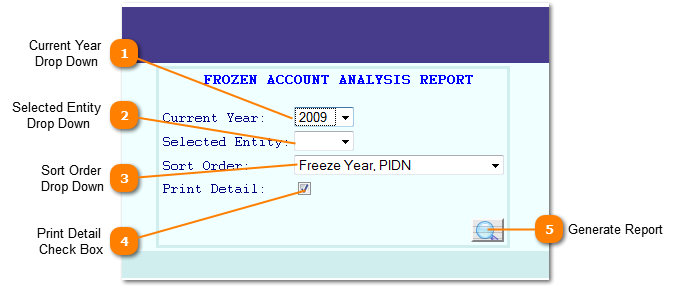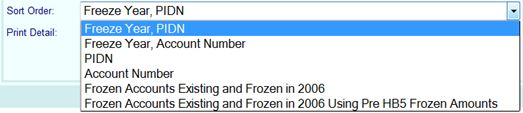The Frozen Account Analysis Report provides detailed or summary report of levy lost due to accounts frozen. Additionally data is provided by frozen year.
 Current Year
Drop Down
Select a year from the the Current Year drop down to select a year to analysis the impact of frozen accounts on tax levy.
|
|
 Selected Entity
Drop Down
To run the report for a select a valid entity from the Selected Entity drop down. Only accounts and tax records for the selected entity will be listed.
NOTE: Leave this field blank or selecting a entity without frozen accounts returns a blank report.
|
|
 Sort Order
Drop Down
Select the order the report should print by selecting a value from the Sort Order drop down.
Options are:
|
|
 Print Detail
Check Box
To print a detailed listing with each account listed check the Print Detail check box. Leaving this field unchecked prints summary totals only.
|
|
 Generate Report
Click the Generate Report button to print the Frozen Account Analysis Report based off the parameters entered. The report will display in a "pdf" format.
|
|