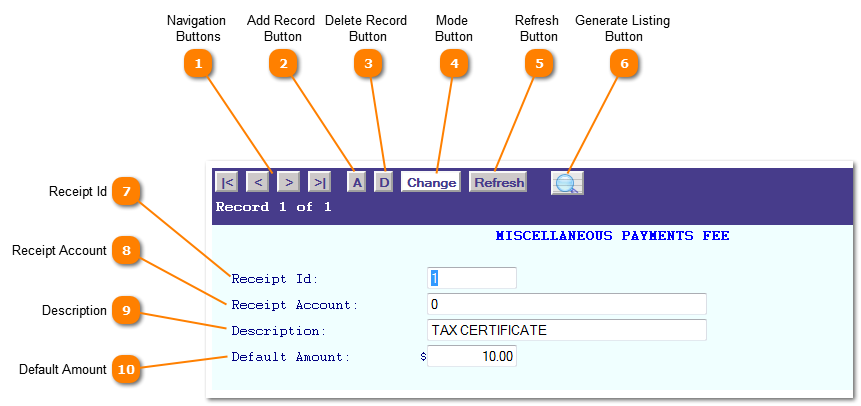Miscellaneous Payments Fee Type
The Miscellaneous Payments Fee Type allows for the creation of miscellaneous fees through the Miscellaneous Fees receipting system.
 Navigation
Buttons
The Navigation buttons permit the walking through of the records. Click the "|<" to move to the first records, "<" to move back one record, ">" to move forward one record and ">|" to move to the last record. The record display shows what record is displayed and how may records are in the table.
|
|
 Add Record
Button
Click the "A" button to add a new record. The mode button will change to "ADD".
|
|
 Delete Record
Button
Click the "D" button to delete a record, the mode button will change to "DELETE".
|
|
 Mode
Button
This button will change depending on what mode the application is in; "Change", "ADD" and "DELETE". Click the Mode Button to save the new record or save the changes or delete the record.
|
|
 Refresh
Button
Press the "Refresh" button to clear all fields and start entering a new record.
|
|
 Generate Listing
Button
|
|
 Receipt Id
Generate Listing Button creates a listing of the records on file. The listing is created as a .pdf file.
|
|
 Receipt Account
Receipt Account is the General Ledger Fund Account for this payment type.
|
|
 Description
Description is the narrative of what the fee is concerning.
|
|
 Default Amount
Default Amount is the standard charge for this item.
|
|