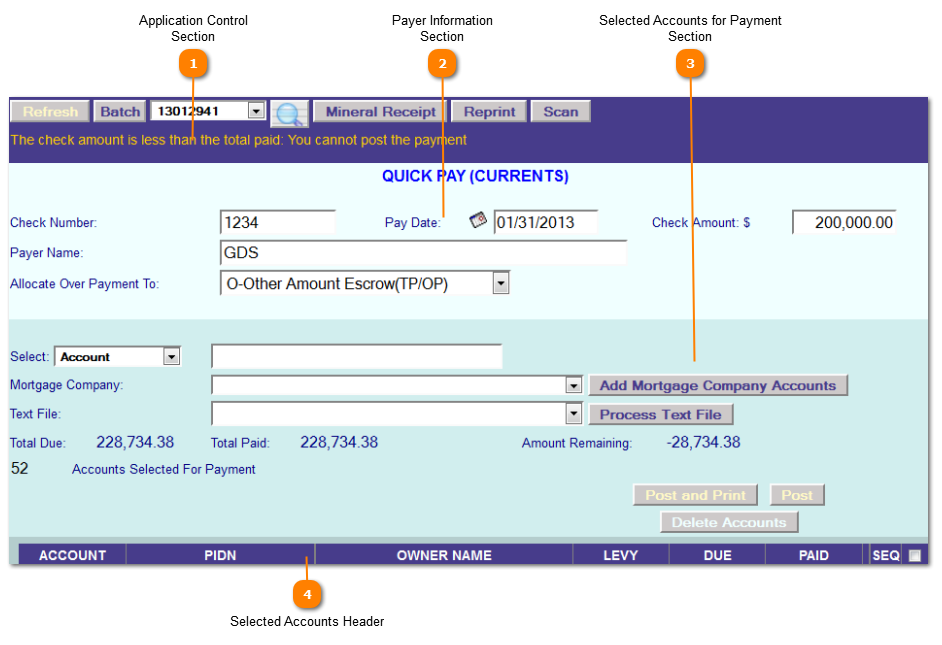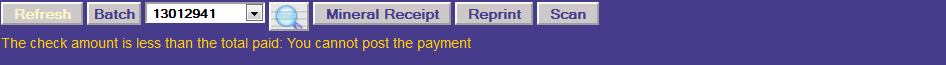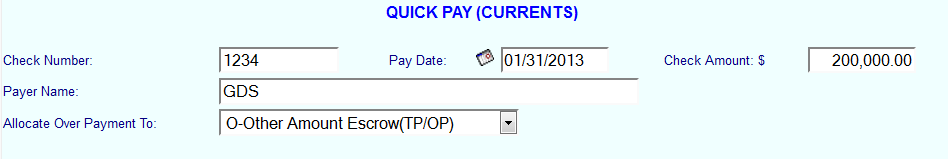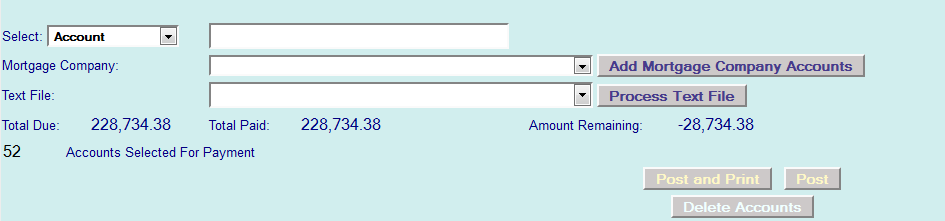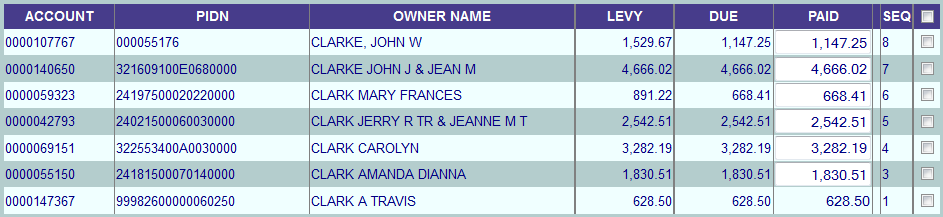Quick Pay Currents allows the allocation of a single check to pay off multiple accounts. This program is very useful for processing payments from mortgage companies, oil and gas companies, development companies and any owners with multiple accounts. The user enters the check information, decides how to handle duplicate / over payments and adds the accounts by; account number, pidn, owner name, owner id or mortgage company(s).
This system also allows for the rapid entry of account numbers based of a bar-code scan line.
Quick Pay - Currents takes them majority of the guess work out of processing a current payment. Only payments for the current year between the months of September 1 and January 31 are allowed.
Account payment information can be edited based off the amount the taxpayer indicates if different from the tax amount due. Once all accounts are entered the system will post the payments and process the receipts to a pdf file. Additionally a button to print the mineral receipt limits the amount of information on the receipt due to the simplcity of an mineral account.
 Application Control Section
Information in this section will change depending on the information the account which has been called up.
|
|
 Payer Information Section
The Payer Information Section is where you enter the payment information, including the payer name and check info. This person may or may not be the property owner.
|
|
 Selected Accounts for Payment Section
|
|
 Selected Accounts Header
The Selected Accounts Header is where the selected accounts will display.
Check the Select All  box to mark all accounts listed as selected.
NOTE: If there are any discrepancies or errors with this payment there will be an error message below this area that specifies the problem that requires attention.
|
|