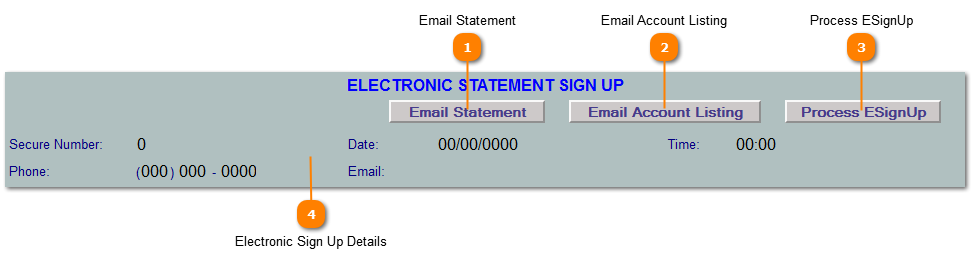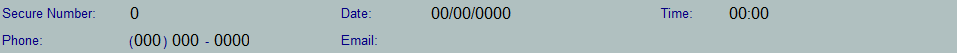|
|
Tax Payer Account | Electronic Statement Sign Up
 Email Statement
Allows you to create statements for accounts that have been issued an electronic email statement but have not yet opened them.
| |
 Email Account Listing
Allows the user to get the listing of accounts that have an email address associated with them, or accounts that have a mortgage code, owner ID, or an Agent ID that have an email associated with them.
Note: Mortgage companies might have one email associated with multiple accounts.
| |
 Process ESignUp
Processes signup for Electronic Delivery of statements without any physcal paperwork
| |
 Electronic Sign Up Details
This area contains the details for the Electronic Sign Up
-
Secure Number: Automatically generated number created when the record is created or the name is changed.
-
Date: Date the email address was added or changed.
-
Time: Time stamp the email address was added or changed.
-
Phone: Phone number associated with the email address.
-
Email: Email address that requested e-statements.
| |
|
|