GDS NetTAX Help System
Main Menu
Tax Payer Account
Miscellaneous Files
NetTAX How To...
How To... Miscellaneous Payments
| < Previous page | Next page > |
How To... Add a Requestor record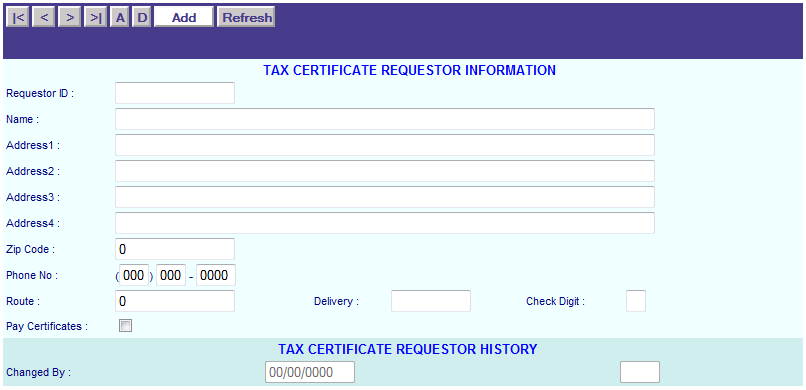
To add a requestor code, click on the "A" in the application control section to enter the "Add" mode. Enter the appropriate information and click on the "Add" button to save the record. Click on the "Refresh" button to cancel the add mode.
NOTE: The Requestor Code and Name are required fields.
|
| < Previous page | Next page > |