Mortgage Company Records | Application Control Section
 Navigation Buttons
The Record Navigation Buttons steps through the mortgage company records. Use the "<" or ">" to move through the mortgage company records 1 at a time. Use the "|<" move directly to the first record or " >|" to move to the last record.
The Record indicator below indicate which account you are currently on an how many mortgage company accounts.
|
|
 Add Record Button
To add a new mortgage company record click the Add button.
|
|
 Delete Record Button
To delete a mortgage company record click the Delete button.
|
|
 Change Button
To record changes made to the mortgage company record click the Change button.
|
|
 Refresh Button
To clear the record displayed to add a new record click the Refresh button.
|
|
 Wipe All Button
The Wipe All function removes the mortgage company codes from account records.
To remove the codes for a single mortgage company display the company by using the Search feature or navigation buttons. Once the desired company is displayed with the check box not checked press the "Wipe All" button. All accounts that where assigned to the mortgage company displayed are no longer assigned to a mortgage company.
NOTE: To remove all mortgage company codes assigned to all accounts check the Wipe All check box and click the Wipe All button. This removes all codes assignments from the account records.
|
|
 Generate Report Button
Click the Generate Report button to print a complete listing of mortgage company records. The report will display in a "pdf" format and will be ordered by what is chosen in the Sort By drop down.
|
|
 Sort By Drop Down
The Sort By drop down selects the order in which mortgage company records will be printed on the report.
Options are: 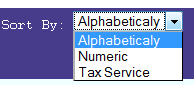
|
|
 Update Accounts Button
The Update Accounts button provides a method to assign accounts to a mortgage company without bringing each account up individually in Tax Payer Account Information.
With the mortgage company that is to be assigned to accounts display, click the Update button. The mortgage company assignment popup displays. Enter an account or pidn number based of your selection in the drop down you may also enter a loan number if desired.
|
|