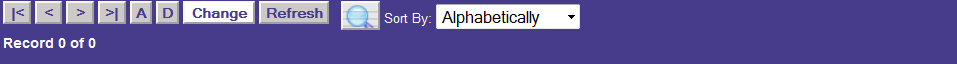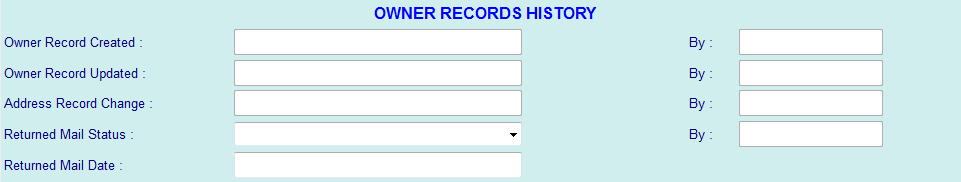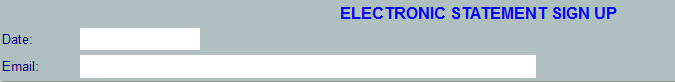GDS NetTAX Help System
Main Menu
Tax Payer Account
Miscellaneous Files
NetTAX How To...
How To... Miscellaneous Payments
| < Previous page | Next page > |
Owner ID Records
The Owner ID Records screen is where owner records are entered and maintained. Owner records provides a mechanism to create a single file for an owner who has multiple properties. The owner id records are assigned to accounts. The owner id record becomes the central record for the owner information for the accounts.
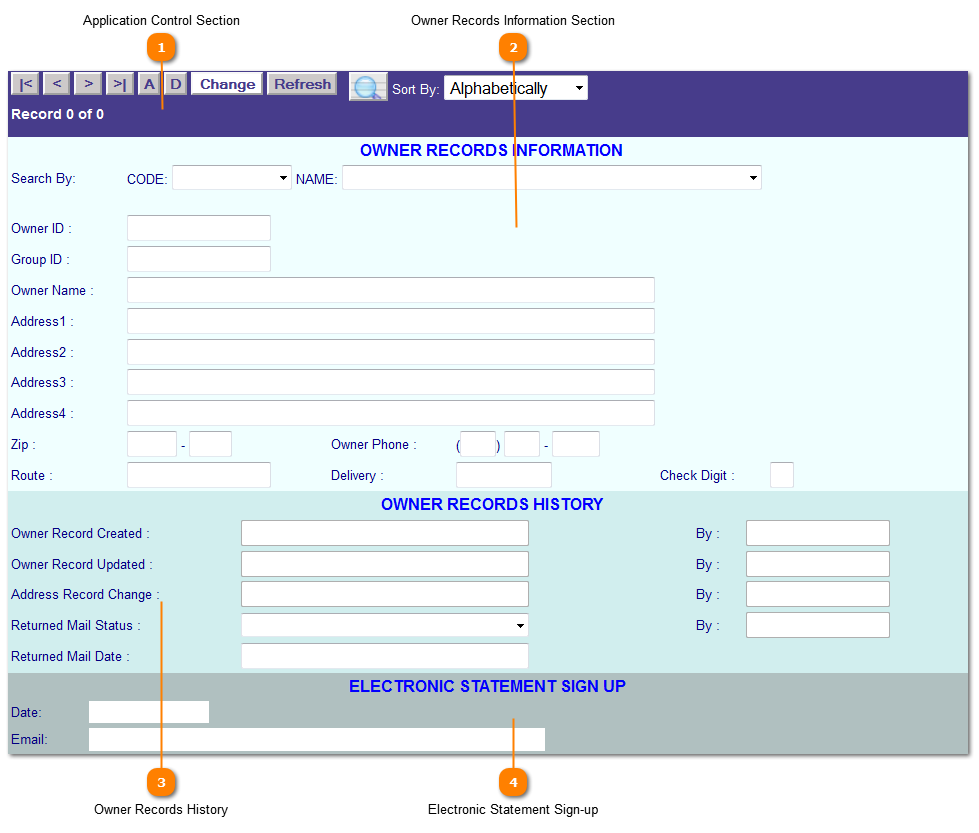
Topics for: Owner ID Records |
| < Previous page | Next page > |